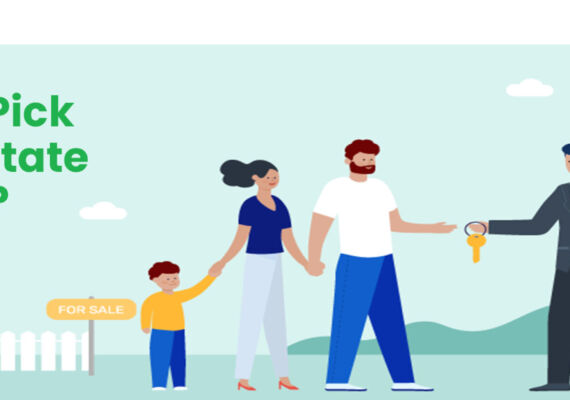Original article by columbusrealtors.com
Introducing your new Member Portal
AN EASIER WAY TO ACCESS YOUR MEMBER NEEDS
We are very excited to introduce your NEW Member Portal!
Changing to the MMSI membership database will allow us to fully integrate member accounting, class registration, class history, events, committee meetings, etc. There may be a short learning curve, but we’re convinced you’ll love this new tool.
Please be patient with us as we continue to work out all the kinks and gradually add new features. If you have any issues with the new portal, please contact tking@columbusrealtors.com.
- View your class history by clicking on “Education” on the top white bar
- The latest news on elections, cancellations, deadlines, etc. will be displayed under the blue “Notifications” bar in the middle of the screen
- Add/change your photo, password, social media profile links, credit card on file, and languages you are fluent in by clicking on the blue “Edit” button beside the blue “My Profile” button – located on the left hand side of your screen
- Listed under the blue “My Schedule” bar on the left hand side will be any upcoming meetings, as well as classes and events you’ve registered for
- Any upcoming classes being offered will be displayed under the blue “Upcoming Courses” bar and can be viewed by clicking on the blue “All” button to the right of that bar
- To find a Member, simply click on “Connect” in the white bar to the top right of the screen
- All upcoming classes, events, and meetings will be displayed by clicking on “Calendar” in the white bar to the top right of the screen
- Paying dues has never been easier! Click on the “Pay Now” buttons located on the right hand side of the screen right under the blue “Account Balances” bar
- Make a contribution to the Foundation by clicking the white “Make a Foundation Contribution” button located under the blue “Foundation” bar on the right side of the screen
- Under the “Upcoming Events” bar on the right side of the screen will be any events we may have coming up – NOTE: this will not display classes and will only show events. To view the classes and events, click “Calendar” at the top of the screen.
- Any of the committees you are a part of will be located under the blue “Committees” bar on the right side of the screen
- In the middle of the page, you will notice many Quick Links. These are shortcuts that will direct you to useful webpages and resources.
Again please be patient with us as we continue to work out all the kinks and gradually add new features. If you have any issues with the new portal, please contact tking@columbusrealtors.com.